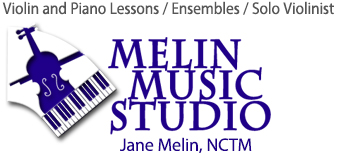- Download the Joytunes Piano Maestro app from the Apple App Store onto your iPad. (Sorry, iPad-compatible only.)
- Open the app and go to the Parent/Teacher Zone.
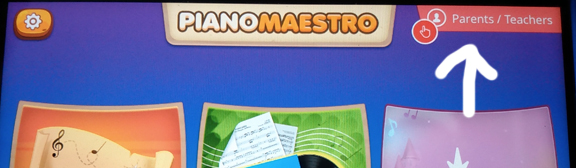
- Touch Add New. Enter the student’s name. Touch “Not Connected” to go to the next step.
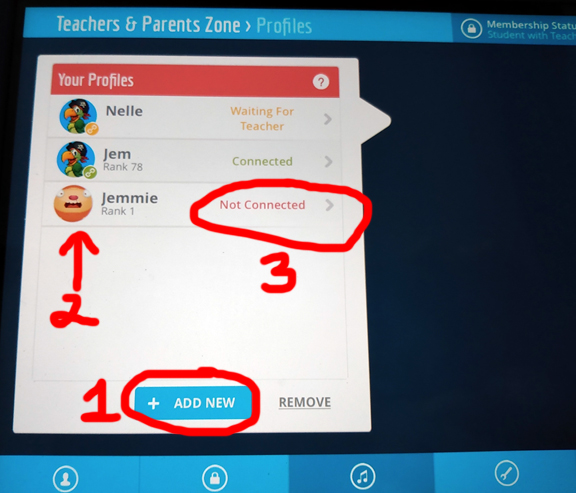
- Put my piano email address (piano @ melinmusicstudio.com) in the box. The search box will display my full name
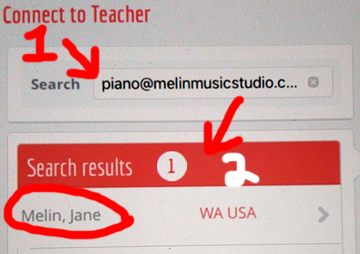
- Touch Connect.
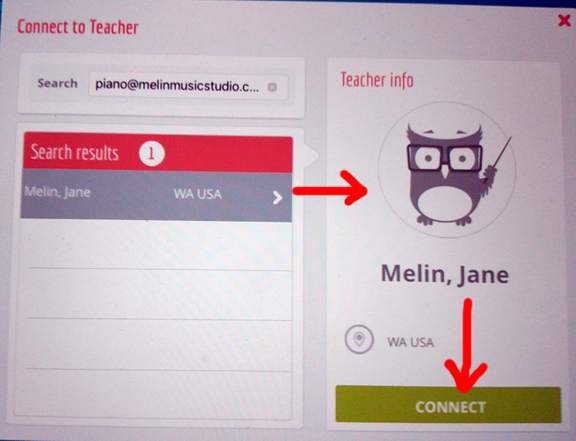
- Now your student profile will be in Waiting For Teacher status. The next time I log in to Piano Maestro, I’ll see a prompt to accept the connection.
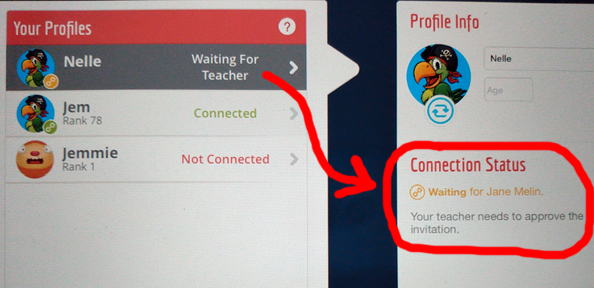
- That’s it!
Piano Maestro setup instructions
Follow these picture instructions to set up your piano student on your Piano Maestro app!